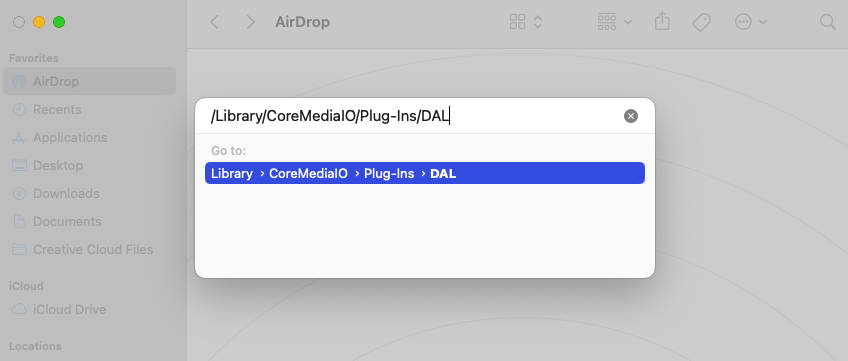
If you previously installed a camera assistant app that added a virtual camera on macOS, you may still see that camera as an input option even after uninstalling the app. This can happen because the app leaves behind a plugin file.
To fully remove the plugin:
- Open Finder and go to /Library/CoreMediaIO/Plug-Ins/DAL
- Look for the plugin from the app you want to remove.
- Move it to the trash.
Trashing the plugin file will ensure the virtual camera created by an app is completely uninstalled and no longer available as a camera input option